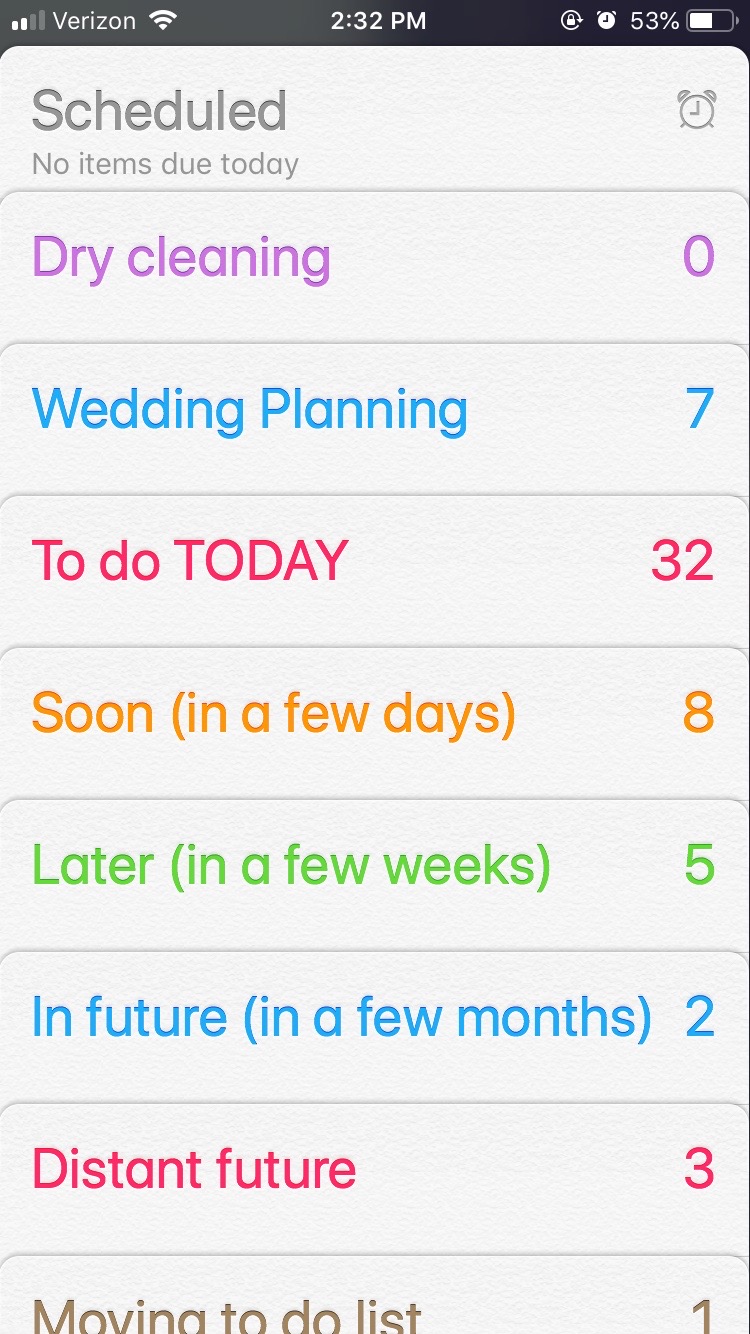The first week of October is coming to an end, which means I have survived four weeks of coursework and am entering week 5 of classes at Teachers College. Two papers were assigned this week and a third will be assigned early next week. My research assistantship work via my doctoral fellowship really took off yesterday, with an evening meeting in which we gathered a dozen educators from the NYC-area who were interested in collaborative teacher inquiry work and critical inclusive pedagogy. The gathering was a success, and I have a butt-load of audio recordings to transcribe into notes to be used as data. So far, I have only read one of the more than a dozen articles that I have to read by Monday/Tuesday next week, not to mention that two of them are written by Michel Foucault, which means I will be reading and digesting the information at a rate of ten words per minute. Stressed? Yes! If you ask my fiancé Max, he would tell you that “stressed out” is my baseline state.
I’m sharing all of this because, although I went into education partly to be a role model for others, I’m nowhere near perfect and I do not have it all figured out. People who know me to some extent often get the impression that I am “put together,” “super organized,” and “always smiling.” These impressions are not necessarily false, but they are limited. As an educator, I am very conscientious of how my affect affects my students. Adolescents and children alike are incredibly perceptive and sensitive, and as adults, sometimes we do not give them enough credit for that. In my own classrooms, I’ve always done my best to practice my “poker face” so that whatever frustrations, sadness, or negative feelings I have are not displayed on my face. I experience many of the same ups and downs that someone walking down the hall experiences; I’m simply better at hiding my emotions, and keeping them to myself as much as possible. This makes me appear “put together,” also enhanced by my affinity for professional wear, in particular, nice shoes. That’s a separate story, and I’ll share more another time on my professional wardrobe and the thoughts I put into getting dressed each morning.
“Always smiling” is somewhat true. I love my profession. At my old school, I have the best colleagues one can ask for. I also have the most wonderful students, with whom I am still in contact. You can’t be a good teacher if you do not love kids, because a big part of the success of your students depends on your relationship with them. When I see my own students, I do not see their deficits and gaps that I need to help fill in; I see their gifts and their potential, and I want to be there to support them and to help them achieve their full potential. Much of that work is not spelled out in a curriculum guide; it comes from caring about your students as individuals and believing in them and their futures. I smile because I feel incredibly fortunate to be a part of their journey through schooling and navigating young adulthood. I smile because I want to be brave for them when they hesitate and have their doubts. I smile because the gains they make in their learning fuel me and encourage me to work even harder year after year.
“Super organized” takes effort. However, with practice and motivation, anyone can get there. And that is really the focus on this blog post: to share with you how I stay organized (to the greatest extent possible), how I manage my time (and MAKE time), and how I am adjusting to the rigors of my doctoral program. Since reading and note-taking are key components to my student routine, I will be focusing on these as well.
Time Management and Organization:
I feel that time is an entity that you have less and less of as you get older (until, I suppose, you retire, and then you have a lot more time). When I was a senior in high school, I was so looking forward to college and the copious amount of “free time” in my schedule for exploring Boston and the surrounding areas (most of my classes met 2-3 times each week, so I figured I had a lot of down time). Boy, I was wrong.
Some ten years later, I’m still struggling with making time to accomplish everything on my plate while also getting enough sleep and keeping up with friends. Every now and then, I sleep in an extra two hours to get the full eight hours of sleep that I need to feel recharged. I’ve pulled my fair share of all-nighters when in college, and if possible, I’d like to avoid those in graduate school. It’s just not worth it.
Here are some things that I do that have worked well for me:
I use a physical organizer/calendar to keep track of important due dates, appointments, events, etc. Some people organize their lives using their phone; others have personal secretaries. I do it the old-fashioned way, which I still think is the best way. There is something about being able to see the big picture right in front of me that appeals to me about a physical calendar/planner. I usually buy mine off Amazon for convenience, but Target has plenty of very attractive options for both calendars and planners. As a teacher, I swore by these House of Doolittle teacher planners. As a student now, I still go for simplicity-- I look for planners of a reasonable size (half of a sheet of standard printing paper), with a full month overview, followed by weekly planners with sufficient space for me to write in details for each day. I also look for tabs along the side for easy access to each month. The one I currently have has all of the above criteria, but I do not love it because the pages are too thin and sometimes my ink pens bleed through, so I will not include a direct link to it. I bought it off Amazon (there were no reviews yet, so I took a risk based on the cover), and it was not worth it to pay for return shipping.
I transfer by hand all the due dates listed on my syllabus for each class onto my planner when I receive the syllabus. I do not wait to get started, because I know I will forget. These dates go on the “monthly overview” page. I sometimes will color code items for clarity; other times, I don’t bother and instead draw a big bubble around the due date (or put a box, or a star, or something else). This step is important because the mapping process allows me to visually see when I have a busy week (multiple big assignments due) and try to plan ahead for it. Maybe that means I will start an assignment earlier. Maybe that means I will stay more local instead of taking the subway for 40 mins just to get to that coffee house I want to explore. I make different choices depending on how busy I am, or how busy I think I will be.
On the top of each “monthly overview” page, I list out my professors’ office hours. This also helps me plan ahead and manage my time because, if I do not want to see my professor last minute about an assignment I want feedback on; I also do not want to visit my professor empty-handed. Knowing when a professor holds office hours helps me prioritize what assignment to work on first and how much of that assignment I need to complete prior to visiting him/her.
On my physical planner, I write out all known meeting dates, workshops dates, appointments, meetings with friends, study group meetings, etc. On the “monthly overview” page, because space it limited, I often abbreviate and then elaborate on the individual “weekly” pages. It is important, however, to indicate the approximate duration of each event; for example, “coffee with X at Y from 3-5pm.” I will often overestimate just to make sure that I leave enough time between events. On the “monthly overview” page, I do not mind if the events are not listed in chronological order. However, I do take time to ensure that on the “daily/weekly” pages, the events are listed in order by time, so that I do not miss anything. Additionally, it is super crucial that I also include the exact location of appointments and meetings. I do this only once so that I do not scramble to find it when I am pressed for time and stressed.
To help me balance work and person life, I pencil in time for myself and time with Max. “Me time” consists of exploring a part of the city by foot. In the past, I did not think of doing this, but now, I recognize the importance of taking intentional breaks. If you follow me on instagram, you may know that two of my favorite things to do are to explore quiet corners, charming coffee houses, and new restaurants, and to people watch. Wednesdays are when I spend time getting things done around the apartment---cleaning the bathroom and kitchen, vacuuming, organizing and folding up clothes that have been piling on a chair in the bedroom, sorting through the pile of mail and magazines, etc. It is also the day when I make appointments to see professors, and to download PDFs of readings onto my iPad for annotating. More on that below.
In addition to a hand-held physical planner that I keep in my bag everywhere I go, I also use a week-by-week organizer that I tape to the wall next to my work desk in my apartment. There are all kinds of beautiful and aesthetic organizers available online that you can print out for free or for a reasonable price. If you like florals, here is a great resource for monthly calendars, weekly planners, and even daily planners. Since I’m a pretty simple person, I make my own out of notepad paper or printer paper. Eventually, I would like to get a small whiteboard/bulletin/pin board combo that I can hang above my desk for this purpose. Here are some wonderful options that I have been eying, but they are unfortunately a bit too bulky for the limited wall space I have. For now, my paper and pen system has worked out fine. For this week-by-week planner, I do not put down meeting dates or appointments. Instead, my wall planner is focused on my academic work (i.e. what readings and papers I have to work on for a given week). I am a visual person, so I need to see all the readings that are due for a given week. Since I made the conscious decision to not print out readings (I am going paper-free during my graduate school time), it is hard for me to gauge how many pages I have for a given week. What I do is go through all the syllabi for a given week, and hand-write the readings that need to get done, listed out by class. To keep things streamlined, I only write down the author(s) last name, followed by the year of publication. Sometimes, I will also indicate the number of pages a particular reading contains. Another reason I do this is to help me remember the articles and the name(s) of the corresponding author(s), because I will need to reference them in this manner during class discussions and in papers that I write. When I complete a reading, I use a colored pen/marker to strike out the article and write the completion date next to it. This helps me to keep track of my progress over the course of a week. Plus, it is oh-so-satisfying to cross off items on your to-do list.
Speaking of lists, I also utilize the “Reminders” app on my iPhone for organization. I keep various lists---To do TODAY, Soon (in a few days), Later (in a few weeks), In future (in a few months), Distant future, Moving to do list, Wedding planning, and dry cleaning. I used to write things down on sticky notes and then stick them to my laptop, but I have found this system to be unreliable because sometimes the sticky notes fall off. Other times, there are things I write that are personal and I don’t need others to find them and read them. As someone who thinks a lot and has a lot on her mind, it helps to be able to write things down and to organize them into various lists, depending on urgency. At the start of the day, I swipe through my lists and see what needs to get done, and at the end of the day, I check back to see if I have successfully followed up on items. It is also nice to have a digital record of past items that I have completed.
My Note-taking System:
This is an overview of my note-taking approach in graduate school. I am considering writing a more extensive blog entry on this subject if there is interest, so drop me a note (comment section, email, Instagram, etc.) and let me know.
Ever since I learned how to write, I’ve preferred writing notes to typing notes. It is not that I am a slow typer, but rather that I like to physically engage in the act of learning through processing ideas and translating them into words on a page. Writing helps me stay focused; writing also helps me synthesize and draw connections that would be more challenging when typing. I’m also not a linear thinker or a linear writing; my notes extend outward and I enjoy drawing arrows and bubbles. The flexibility that handwriting affords me beats the speed and convenience of typing up notes.
The summer prior to graduate school, I pondered how I was going to organize my notes and readings. Was I going to print out all handouts and readings, highlight and annotate by hand, and keep the papers organized in physical binders? Was I going to read everything digitally and file notes digitally as well? I ended up deciding on the latter, because I refused to print hundreds of pages each week (and pay for pages beyond the 20 free pages I get each week) and I did not want to find storage space for dozens of binders in my apartment for the next few years (let alone haul them to class week after week).
Here is the system I have come up with:
I invested in an iPad Pro (the smaller size tablet) and an Apple Pencil. They were not cheap, but I figured that this investment would last me my entire graduate school career (or so I hope). I purchased mine prior to the end of the school year last year, which gave me a chance to use the tablet and stylus in class with my students. In the classroom, I would use the iPad to write notes by hand and then project them onto the SmartBoard. Sure, I can do this with the everyday whiteboard, but what I love about the iPad is that I can face my students as I write, and adjust my pace as I go based on reading their facial expressions. A second reason is that I never run out of whiteboard space, and do not need to erase anything. Finally, I love that I can save the notes and post them as a PDF or image file for others.
As a graduate student, I use my iPad and Apple Pencil in conjunction with Goodnotes and OneNote. I have also experimented with Evernote and Pages, but I like Goodnotes and OneNote the best. For this post, I will focus on OneNote as my note-taking system. What I love about OneNote is that it looks and feels like a notebook. I keep one “notebook” per class or project, and within each notebook, I keep “tabs” by the week. Within each week, I have separate pages for each reading. With OneNote, I can import images and PDFs. I can also insert tables and graphs. My favorite function is still the ability to annotate PDFs and images that I import, and to expand beyond the margins. In many ways, it is like a whiteboard and notebook all in one place. For someone who literally thinks and works outside the box, OneNote has been wonderful.
Another feature of OneNote that is a definite pro is that it synchronizes across all devices. I have OneNote on my iPad, as well as on my laptop. Additionally, you can access OneNote online via any device. Because my laptop is more powerful than my iPad, I like to do all the importing of PDFs and images there, and then I do all the reading and annotating on my iPad. It is much more enjoyable to read articles on the iPad than on my laptop. An additional bonus feature is the audio recording function. When I attend research meetings, I often record the audio of the conversations and then transcribe the conversations for future analysis. Being able to do so directly using my iPad via OneNote is really handy. Finally, if you prefer typing, you can also type notes directly into OneNote; you don’t need to handwrite if that is not your thing. I prefer to handwrite notes so I use OneNote like a physical notebook and organizer, all in one.
One of the disadvantages I have noticed so far is that OneNote does not allow for the import of PDF files greater than 19 MB (I believe?). Furthermore, once you annotate PDFs, the file becomes so large that it is essentially futile trying to export your annotated files as PDFs. It may be easier to just share your OneNote file as opposed to saving it as a new PDF document for sharing.
I hope these notes on organization, time management, and note-taking are helpful!
Please let me know if you have questions.
Until next week,
Warm regards,
Catherine